Steamunlocked Help Page
Help: Having issues running a downloaded game? Follow these troubleshooting tips:
- Disable your anti-virus and Windows Defender before downloading games. They often falsely detect crack files as threats and block them, preventing games from launching. To avoid re-downloading, restore quarantined files from your anti-virus vault. For simplicity, we recommend adding game folders to your anti-virus exclusions.
- Check for Redist folders and install any required runtimes – DirectX, Visual C++, .NET Framework, etc. This resolves most missing DLL errors.
- Run games as Administrator to fix “game not saving” errors. Right click the game executable and select Run as Administrator.
Note: “Hotlink protection” errors occur when you copy-paste download links instead of downloading directly from our site. Brave browser is also currently unable to download our files.
JDownloader users: Copy the actual download URL from your browser’s Ctrl+J dialog instead of the uploadhaven link. Paste this direct download link into JDownloader. This workaround avoids hotlink protection issues.